[php] Laravel 5.4: Specified key was too long error
| 첨부 '1' |
|
|---|
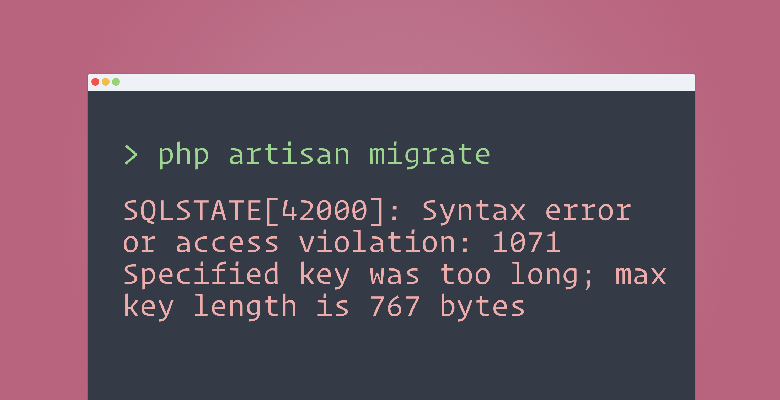
Laravel 5.4: Specified key was too long error
Laravel 5.4 made a change to the default database character set, and it’s now utf8mb4 which includes support for storing emojis. This only affects new applications and as long as you are running MySQL v5.7.7 and higher you do not need to do anything.
For those running MariaDB or older versions of MySQL you may hit this error when trying to run migrations:
[Illuminate\Database\QueryException]
SQLSTATE[42000]: Syntax error or access violation: 1071 Specified key was too long; max key length is 767 bytes (SQL: alter table users add unique users_email_unique(email))
[PDOException]
SQLSTATE[42000]: Syntax error or access violation: 1071 Specified key was too long; max key length is 767 bytes
As outlined in the Migrations guide to fix this all you have to do is edit your AppServiceProvider.php file and inside the boot method set a default string length:
Laravel 5.4 에서 기본 데이터베이스 캐릭터셋이 변경됐고, utf8mb4 이모티콘을 지원한다.
이것은 새로운 프로젝트에 영향을 미치며 MySQL 5.7.7 이상이라면 아무것도 할 필요 없다.
MariaDB 또는 이전 버전의 MySQL을 사용하면 마이그레이션을 실행할 때 오류가 발생할 수 있다.
Migrations 가이드에 안내한대로 다음과 같이 AppServiceProvider.php 파일을 편집하여 기본 문자열 길이를 설정하면 된다.
# app/Providers/AppServiceProvider.php
use Illuminate\Support\Facades\Schema;
public function boot()
{
Schema::defaultStringLength(191);
}After that everything should work as normal.
[출처] https://laravel-news.com/laravel-5-4-key-too-long-error
-
Read More
'2014 모바일 개발 트렌드' 발표자료입니다.
-
Read More
Apache CORS 설정
-
Read More
Aspect Oriented Programming in Objective-C
-
Read More
asx미디어 정보 기록..
-
Read More
CentOS 6.5 USB 설치
-
Read More
CentOS 에서 Cacti 설치하기
-
Read More
Configure Postfix to Use Gmail SMTP on Ubuntu 18.04
-
Read More
DDay Memo 1.9.4 소스코드
-
Read More
EBS [수학영역] 미적분과 통계 기본 - 정규분포의 의미와 특징은?
-
Read More
Enable Safari Hidden Debug Menu in Mac OS X
-
Read More
Enable the Develop Menu in Safari
-
Read More
GCM 사용하기 2 (단말에 GCM 구현하기)