How to completely Uninstall Coda
To uninstall most Mac apps, it’s as simple as moving the app from /Applications to the Trash. This removes the app, but can leave app data and preferences behind, which some people don’t want. Here’s how to remove everything.
To make this absolutely clear: This removes all of your saved data! Make a backup if your data is important!
The absolute easiest way to do this is to use an app like AppCleaner. Download and launch it, select Coda from the list of apps. Click the search button and then the delete button. This will remove Coda, Coda’s preferences, and all of its app data.
If you want to do this manually, you’ll need to delete the following:
/Applications/Coda.app~/Library/Preferences/com.panic.Coda2.plist~/Library/Application Support/Coda 2
Reboot your Mac, and the uninstallation will be complete.
[Source] https://library.panic.com/coda/complete-uninstall-coda/
-
[linux] split 명령어
-
[swift] UIView에서 subview 찾기
-
[ios] 기본 네비게이션바의 타이틀, back버튼 위치와 속성 변경
-
[ios] Pod 특정 버전 설치하고 사용하기
-
[ios] DatePicker iOS 6.x 이하 디자인.
-
[mysql] MySql 에서 정렬 후 그룹 하는 방법
-
[mac] 맥OSX에서 NTFS 쓰기 기능 활성화
-
[c] Mac OS 에 gmp(gmp.h) 라이브러리 설치
-
[ios] Xcode를 사용해서 Static Library 만들기 (시뮬레이터 + 디바이스)
-
[ios] 아이폰 GPS 사용하기
-
[android] 코드에서 문자열로 Resource 가져오기
-
[ios] 애플 앱스토어 IDFA 리뷰 정책 변경 안내