Develop
2016.05.13 11:17
[ios] UUID 생성 + Key Chain 연동
조회 수 4777 댓글 0
| 첨부 '2' |
|---|
UUID 쉽게 사용하기 ㅋㅋ
KeychainItemWrapper.h/m 파일은 업로드된 것을 사용해도 되고 아래 URL에 있는 내용을 사용해도 됨.
(어차피 업로드 된 것도 저거 다운 받아서 업로드 한거니.. ㅋㅋ)
# KeychainItemWrapper.h 파일
# KeychainItemWrapper.m 파일
#import "KeychainItemWrapper.h"
- (NSString *)getDeviceUUID {
KeychainItemWrapper *keychainItemWrapper =
[[KeychainItemWrapper alloc] initWithIdentifier:@"UUID-Identifier" accessGroup:nil];
NSString *uuidString = [keychainItemWrapper objectForKey:(__bridge id)(kSecAttrAccount)];
if (uuidString == nil || [uuidString length] == 0) {
// if there is not UUID in keychain, make UUID and save it.
CFUUIDRef uuidRef = CFUUIDCreate(NULL);
CFStringRef uuidStringRef = CFUUIDCreateString(NULL, uuidRef);
CFRelease(uuidRef);
uuidString = [NSString stringWithString:(__bridge NSString *)uuidStringRef];
CFRelease(uuidStringRef);
// save UUID in keychain
[keychainItemWrapper setObject:uuidString forKey:(__bridge id)(kSecAttrAccount)];
}
return uuidString;
}
TAG •
-
[ios] Xcode에서 특정 파일만 ARC 따로 설정하는 방법
-
[ios] UUID 생성 + Key Chain 연동
-
[ios] UIView에서 상위 UIViewController 가져오기
-
[ios] UIAlertView 초간단 샘플 ㅎㅎ
-
[ios] Requesting Location Permissions in iOS
-
[ios] Random Thoughts: Rand() vs. arc4random()
-
[ios] NSString, RegularExpression Find/Replace
-
[ios] NavigationController 에서 왼쪽(back) 버튼 후킹하기
-
[ios] iOS 4.0 beta 에서 3.1.3으로 다운그레이드 하는 법
-
[ios] FlckrFeed Example App (Swift)
-
[ios] Facebook SDK 로그인 설명
-
[ios] Facebook Cache 갱신하는 함수
 [ios] Xcode에서 특정 파일만 ARC 따로 설정하는 방법
[ios] Xcode에서 특정 파일만 ARC 따로 설정하는 방법