Develop
2015.07.09 10:04
[android] AlertDialog 메시지 창 띄우기
조회 수 1251 댓글 0
메세지를 띄우고 [확인] 버튼만 적용할 경우
AlertDialog.Builder alert = new AlertDialog.Builder(MyActivity.this);
alert.setPositiveButton("확인", new DialogInterface.OnClickListener() {
@Override
public void onClick(DialogInterface dialog, int which) {
dialog.dismiss(); //닫기
}
});
alert.setMessage("테스트 메세지");
alert.show();메세지를 띄우고 [확인], [취소] 버튼으로 적용할 경우
AlertDialog.Builder alert_confirm = new AlertDialog.Builder(MyActivity.this);
alert_confirm.setMessage("Yes or No?").setCancelable(false).setPositiveButton("YES",
new DialogInterface.OnClickListener() {
@Override
public void onClick(DialogInterface dialog, int which) {
// 'YES'
}
}).setNegativeButton("NO",
new DialogInterface.OnClickListener() {
@Override
public void onClick(DialogInterface dialog, int which) {
// 'No'
return;
}
});
AlertDialog alert = alert_confirm.create();
alert.show();[출처] http://shstarkr.tistory.com/144
-
[android] N-Puzzle 게임
-
[windows] 윈도우 사용자 계정 로그인 암호 분실, 암호 변경하는 방법
-
[android] 코드에서 문자열로 Resource 가져오기
-
[android] AlertDialog 메시지 창 띄우기
-
[c] 이진트리/트리 순회법 코드(전위/중위/후위)
-
정리할 자료.
-
[ios] NSNotificationCenter 초간단 사용 예~ ㅋㄷ
-
[c] 이진 탐색 두 가지 코드 (재귀/반복)
-
[c] FSN 온라인 코딩 테스트 (Sorting, Binary Search)
-
[ppt] iOS 플라랩#04(2015.06.19) 발표 자료
-
Aspect Oriented Programming in Objective-C
-
[mysql] MySql 에서 정렬 후 그룹 하는 방법
 [c] 이진트리/트리 순회법 코드(전위/중위/후위)
[c] 이진트리/트리 순회법 코드(전위/중위/후위)