[ios] 카메라 사용 권한 확인해서 분기하는 방법
iOS 앱에서 최초 카메라를 사용할건지 물어 볼 때 사용자가 쓰지 않는다고 하면 ㅡ,.ㅡ;;
나중에 카메라에서 검은 화면이 뜨게 됨 ㅋㅋ
카메라를 안 쓴다고 했으면 쓰지 말던지, 필요하면 다시 설정해라! 라고 알려줄 필요가 있음.
이 부분을 위한 설정 값을 읽어와서 분기처리 하는 샘플 코드~
/*
// Media types
AVF_EXPORT NSString *const AVMediaTypeVideo NS_AVAILABLE(10_7, 4_0);
AVF_EXPORT NSString *const AVMediaTypeAudio NS_AVAILABLE(10_7, 4_0);
AVF_EXPORT NSString *const AVMediaTypeText NS_AVAILABLE(10_7, 4_0);
AVF_EXPORT NSString *const AVMediaTypeClosedCaption NS_AVAILABLE(10_7, 4_0);
AVF_EXPORT NSString *const AVMediaTypeSubtitle NS_AVAILABLE(10_7, 4_0);
AVF_EXPORT NSString *const AVMediaTypeTimecode NS_AVAILABLE(10_7, 4_0);
AVF_EXPORT NSString *const AVMediaTypeMetadata NS_AVAILABLE(10_8, 6_0);
AVF_EXPORT NSString *const AVMediaTypeMuxed NS_AVAILABLE(10_7, 4_0);
*/
AVAuthorizationStatus status = [AVCaptureDevice authorizationStatusForMediaType:AVMediaTypeVideo];
if(status == AVAuthorizationStatusAuthorized)
{
// authorized
NSLog(@"authorized");
}
else if(status == AVAuthorizationStatusDenied)
{
// denied
NSLog(@"denied");
}
else if(status == AVAuthorizationStatusRestricted)
{
// restricted
NSLog(@"restricted");
}
else if(status == AVAuthorizationStatusNotDetermined)
{
// not determined
NSLog(@"not determined");
[AVCaptureDevice requestAccessForMediaType:AVMediaTypeVideo completionHandler:^(BOOL granted) {
if(granted){ // Access has been granted ..do something
} else { // Access denied ..do something
}
}];
}[참조] https://developer.apple.com/library/mac/documentation/AVFoundation/Reference/AVCaptureDevice_Class/index.html
[참조] https://developer.apple.com/library/mac/documentation/AVFoundation/Reference/AVFoundation_Constants/index.html
[출처] http://stackoverflow.com/questions/20464631/detect-permission-of-camera-on-ios
-
영어. 반드시 외워야 할 문장 패턴 100개
-
[ios] SQLite 사용하기(튜토리얼) + 샘플코드
-
[ios] iOS에서 디바이스 종류 알아오기
-
네트워크 용어 정리
-
[php][laravel] 라라벨 프로젝트 생성 및 구조
-
[php][laravel] 초간단 MacOS에서 Laravel 개발 환경 구축
-
[ios] URL 파라미터 파싱~
-
macOS에 node, npm 설치하기 (homebrew)
-
[ios] UILabel with two different color text
-
[macos] How to Fix ‘You Shut Down Your Computer Because of a Problem’
-
[js] jQuery 셀 병합
-
[apache2] Redirect HTTP to HTTPS