Develop
2015.02.10 18:41
[ios] UIWebView에서 로컬에 있는 html 파일 불러오기
조회 수 2147 댓글 0
로컬에 있는 html 파일을 불러오는 방법!!
일단 웹뷰에서 보고자하는 html 파일을 프로젝트에 추가.
아래와 같은 코드로 로컬에 있는 html 파일을 읽어와서 웹뷰에 내용을 출력할 수 있다.
UIWebView *webView = [[UIWebView alloc]
initWithFrame:CGRectMake(x, y, width, height)];
NSString *htmlFile = [[NSBundle mainBundle]
pathForResource:@"파일명" ofType:@"html"];
NSData *htmlData = [NSData dataWithContentsOfFile:htmlFile];
[webView loadData:htmlData MIMEType:@"text/html"
textEncodingName:@"UTF-8" baseURL:[NSURLURLWithString:@""]];
[self.view addSubview:webView];-----------
팁!
webView에 라운드 주는 방법!
QuartzCore 프레임워크를 임포트하고 라운드 속성을 넣어준다.
#import <QuartzCore/QuartzCore.h> [[webView layer] setCornerRadius:10]; [webView setClipsToBounds:YES]; [[webView layer]setBorderColor: [[UIColor colorWithRed:0.52 green:0.09 blue:0.07 alpha:1] CGColor]]; [[webView layer] setBorderWidth:2.75];
[출처] http://bananamilk.tistory.com/197
-
[ios] UIWebView에서 로컬에 있는 html 파일 불러오기
-
[ios] 로컬에 있는 JS 파일 웹뷰에서 동적으로 실행하기
-
[ios] 로컬에 있는 html 실행하기
-
[ios] 앱의 로컬 js 파일에서 해당 프로젝트의 이미지 불러오기
-
[ios] 문자열로 함수 실행하기 (eval 함수처럼)
-
[ios] URL 랜딩 속도(OpenURL 10초 정지되는) 이슈
-
[js] 2048 예쁘게 만들고 있는거.. ㅋㄷ
-
[php] XE 스킨에서 특정 도메인 리다이렉션
-
[php] XE에서 도메인 별로 광고 다르게 적용하기
-
[maven] Mac OS에 메이븐(maven) 설치하기
-
개인적으로 쓰고 있는 bash_profile
-
[mac][추천 무료앱] 구름 입력기 - 국내 맥 사용자를 위한 한글 대안 입력기