[ios] 커스텀 폰트 사용하기 (Custom Fonts)
| 첨부 '3' |
|
|---|
iOS 앱에서 커스텀 폰트를 적용하는 방법과 커스텀 폰트가 보이지 않을 때(적용이 안될 때) 해결 방법에 대해 간단히 설명한다.
1. 폰트 등록
프로젝트의 info.plist 의 "Fonts provided by application" 속성에 해당 폰트를 추가한다.
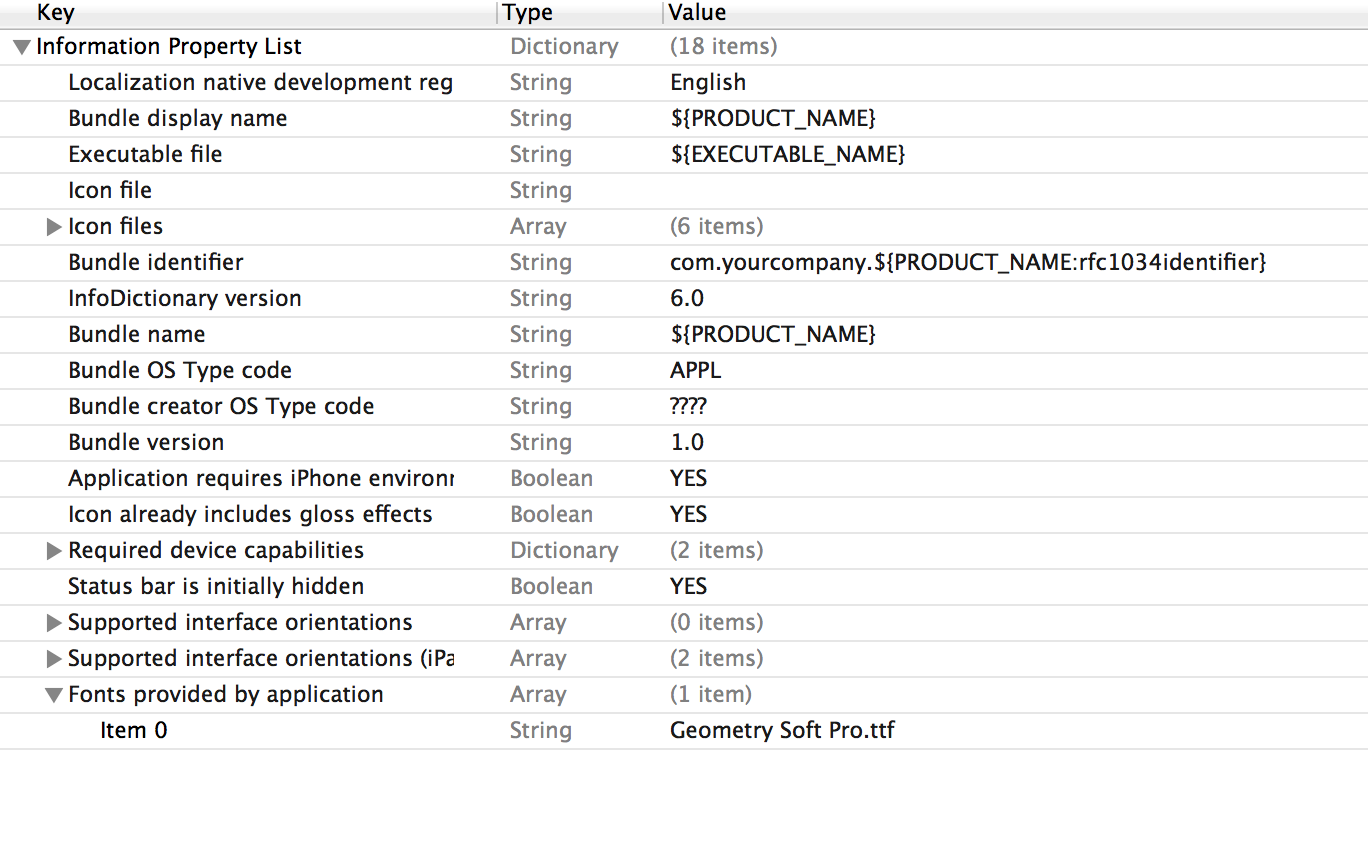
2. 코드
[nivel.titleLabel setFont:
[UIFont fontWithName:@"Geometry Soft Pro" size:42]];3. 폰트가 적용되지 않을 때
프로젝트 설정의 Build phases 에서 "Copy bundle resources" 부분에 해당 폰트가 추가되어 있는지 확인 한다.
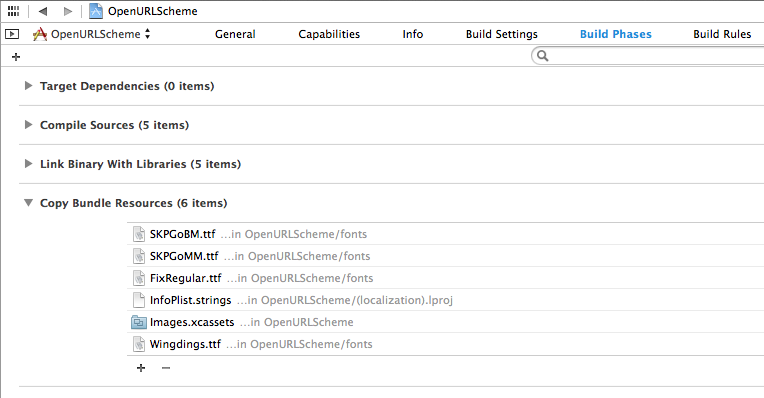
[출처] http://stackoverflow.com/questions/15995447/custom-font-ios-doesnt-showing
-
[ios] 앱딜리게이트 라이프사이클 (AppDelegate Lifecycle)
-
[ios] 애플 앱스토어 IDFA 리뷰 정책 변경 안내
-
[ios] NSString URL Encode/Decode (인코딩/디코딩)
-
[ios] 커스텀 폰트 사용하기 (Custom Fonts)
-
[ios] iOS 의 인앱구매 소개
-
[js] Array.splice() 설명
-
[ios] 아이폰에서 진동(Vibrate) 기능 추가하기
-
[ios] iOS 사운드 관련 프레임워크
-
[ios] Sprite Kit & 사운드 재생시 백그라운드 진입시 앱이 비정상적으로 종료됨
-
[ios] DatePicker iOS 6.x 이하 디자인.
-
[ios] UIWebView 캐쉬 삭제
-
[ios] UITableView 특정 Row만 Update
 [ios] iOS 의 인앱구매 소개
[ios] iOS 의 인앱구매 소개