모션디텍터 라이브러리 - SOMotionDetector
| 첨부 '2' |
|---|
SOMotionDetector
Simple library to detect motion for iOS by arturdev .
Based on location updates and acceleration.
Requierments
iOS > 6.0
Compatible with iOS 7
Works on all iOS devices (i.e. not need M7 chip)

USAGE
Copy SOMotionDetector folder to your project.
Link CoreMotion.framework, CoreLocation.framework.
Import "SOMotionDetector.h" file and implement
protocol.
#import "SOMotionDetector.h
@interface ViewController ()<SOMotionDetectorDelegate>
@endSet SOMotionDetector's delegate to self
[SOMotionDetector sharedInstance].delegate = self;Implement delegate methods
- (void)motionDetector:(SOMotionDetector *)motionDetector motionTypeChanged:(SOMotionType)motionType
{
}
- (void)motionDetector:(SOMotionDetector *)motionDetector locationChanged:(CLLocation *)location
{
}
- (void)motionDetector:(SOMotionDetector *)motionDetector accelerationChanged:(CMAcceleration)acceleration
{
}You are done!
Now to start detection motion just call
[[SOMotionDetector sharedInstance] startDetection];To stop detection call
[[SOMotionDetector sharedInstance] stopDetection];Detecting motion types
typedef enum
{
MotionTypeNotMoving = 1,
MotionTypeWalking,
MotionTypeRunning,
MotionTypeAutomotive
} SOMotionType;CUSTOMIZATION
/**
* Set this parameter to YES if you want to use M7 chip to detect more exact motion type. By default is No.
* Set this parameter before calling startDetection method.
* Available only on devices that have M7 chip. At this time only the iPhone 5S, the iPad Air and iPad mini with retina display have the M7 coprocessor.
*/
@property (nonatomic) BOOL useM7IfAvailable;
/**
*@param speed The minimum speed value less than which will be considered as not moving state
*/
- (void)setMinimumSpeed:(CGFloat)speed;
/**
*@param speed The maximum speed value more than which will be considered as running state
*/
- (void)setMaximumWalkingSpeed:(CGFloat)speed;
/**
*@param speed The maximum speed value more than which will be considered as automotive state
*/
- (void)setMaximumRunningSpeed:(CGFloat)speed;
/**
*@param acceleration The minimum acceleration value less than which will be considered as non shaking state
*/
- (void)setMinimumRunningAcceleration:(CGFloat)acceleration;
Installation with CocoaPods
CocoaPods is a dependency manager for Objective-C, which automates and simplifies the process of using 3rd-party libraries installation in your projects.
Podfile
pod "SOMotionDetector", "~> 1.0.1"LICENSE
Who's hooni

-
iOS용 아날로그 시계 오픈소스 - BEMAnalogClock
-
육각형 레이아웃 구현하기 - CCHexagonFlowLayout
-
버블팝업창으로 변경값을 보여주는 커스텀 UISlider - ASValueTrackingSlider
-
Flappy 2048 링크 모음
-
구불구불 휘어지는 테이블뷰 구현하기 - BRFlabbyTable
-
사용자의 제스츄어액션 표시하기 - COSTouchVisualizer
-
간단히 앱내 셋팅화면 구현이 가능한 FxForms 오픈소스
-
모션디텍터 라이브러리 - SOMotionDetector
-
페이스북 페이퍼앱 로딩시 문자 반짝임 효과 구현 오픈소스 - Shimmer
-
Flappy Bird 게임 만들기 - SprityBird
-
오픈소스 페인터 앱 - Brushes
-
벡터 일러스트레이션 앱 - 잉크패드
 간단히 앱내 셋팅화면 구현이 가능한 FxForms 오픈소스
간단히 앱내 셋팅화면 구현이 가능한 FxForms 오픈소스
 페이스북 페이퍼앱 로딩시 문자 반짝임 효과 구현 오픈소스 - Shi...
페이스북 페이퍼앱 로딩시 문자 반짝임 효과 구현 오픈소스 - Shi...