Develop
2014.03.10 17:55
[ios] URL Scheme 이용하여 앱 설치 확인
조회 수 4835 댓글 0
# URL Scheme 이용하여 카카오톡, 라인, 마이피플 앱 설치 확인
- (void)canOpenInviteAppURL
{
NSString *kakaotalk = [NSString stringWithFormat:@"%@",@"kakaolink://"];
NSString *mypeople = [NSString stringWithFormat:@"%@",@"myp://"];
NSString *line = [NSString stringWithFormat:@"%@",@"line://"];
BOOL isInstalledKakaoTalk = [[UIApplication sharedApplication]
canOpenURL:[NSURL URLWithString:kakaotalk]];
BOOL isInstalledMyPeople = [[UIApplication sharedApplication]
canOpenURL:[NSURL URLWithString:mypeople]];
BOOL isInstalledLine = [[UIApplication sharedApplication]
canOpenURL:[NSURL URLWithString:line]];
}[참고]
카카오톡 http://www.kakao.com/services/api/kakao_link
마이피플 http://dna.daum.net/apis/urlscheme/ref#bm_us_myp
라인 http://media.line.naver.jp/howto/en/
-
HTTPS와 SSL 인증서
-
[linux] split 명령어
-
[linux] awk 명령어
-
[linux] 쉘스크립트 expr
-
[ios] URL Scheme 이용하여 앱 설치 확인
-
[linux] CentOS Apache Httpd에 https 적용
-
SVN 초간단 사용하기
-
SVN 명령어 (SVN command)
-
페이팔에서 돈 찾기 (Paypal withdraw)
-
[sql] 한눈에 보이는 Join
-
[unix] 유닉스 명령에 메타문자 사용
-
[unix] Java 애플릿용 HTML 자동 생성