macOS에 node, npm 설치하기 (homebrew)
| 첨부 '1' |
|
|---|
Install Node.js and npm using Homebrew on OS X and macOS
Use Homebrew to install and update Node.js on Mac
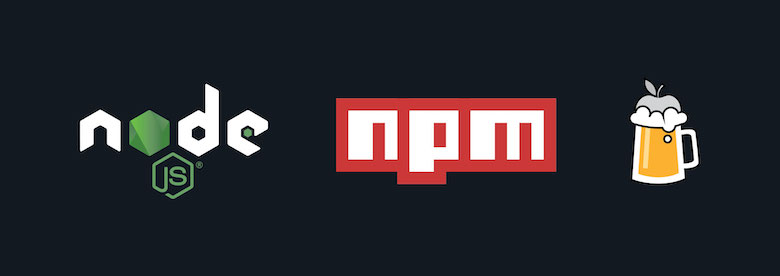
Before we get started, are you listening to JS Party? If not, you should be! Maybe start with our episode all about best practices for Node developers. ✊
The default method for installing Node.js is to download a pre-built installer for your platform, install it and make sure it’s on your $PATH.
However, if you’re a Homebrew fan like me and prefer to install all of your packages with it — ensuring your packages are installed using the same commands and directories and allowing Homebrew to easily manage upgrades and updates — then this guide will help you get started.
Install Node.js and npm with Homebrew
First, install Homebrew.
/usr/bin/ruby -e "$(curl -fsSL https://raw.githubusercontent.com/Homebrew/install/master/install)"
Then run brew update to make sure Homebrew is up to date.
brew update
As a safe measure you should run brew doctor to make sure your system is ready to brew. Run the command below and follow any recommendations from brew doctor.
brew doctor
Next, add Homebrew’s location to your $PATH in your .bash_profile or .zshrc file.
export PATH="/usr/local/bin:$PATH"
Next, install Node (npm will be installed with Node):
brew install node
To test out your Node and npm install, try installing Grunt (you might be asked to run with sudo):
npm install -g grunt-cli
If that worked then congratulations — you’ve installed Node.js, npm, and Grunt.
If not — retrace your steps or post a question to Stack Overflow.
출처: https://changelog.com/posts/install-node-js-with-homebrew-on-os-x
| 번호 | 분류 | 제목 | 글쓴이 | 날짜 | 조회 수 |
|---|---|---|---|---|---|
| 181 | System/OS |
[mac] 맥에서 기본 실행 앱 변경하기
|
hooni | 2018.03.02 | 3893 |
| 180 | Develop | [ios] TextField 특정 문자만 사용하도록 하기 | hooni | 2014.06.30 | 3888 |
| 179 | Develop | [ios] Xcode cannot run using the selected device | hooni | 2014.08.14 | 3863 |
| 178 | Develop | [coding] Find all anagrams in a string | hooni | 2017.06.27 | 3850 |
| 177 | Develop | [c] 셀프 넘버(Self Number) 구하기 1 | hooni | 2016.09.09 | 3825 |
| 176 | Develop |
[ios] iOS앱의 Xcode 빌드 과정
|
hooni | 2015.01.03 | 3811 |
| 175 | Etc | 인증서 *.p12 파일을 *.pem 파일로 변환 | hooni | 2015.04.30 | 3804 |
| 174 | Database |
[mysql] MacOS에 MySQL 설치, 설정, 암호 재설정
|
hooni | 2017.12.15 | 3802 |
| 173 | Develop | [js] jQuery, Javascript 모바일(스마트폰) 판단하는 방법 | hooni | 2015.04.26 | 3792 |
| 172 | Etc |
IT감사 기법 시험
|
hooni | 2017.06.14 | 3790 |
| 171 | Develop | [펌] 게임 엔진 만든거 공개합니다. | hooni | 2015.02.21 | 3788 |
| 170 | Develop | [python] 파라미터 앞에 *, ** 의 의미? (*args, **kwargs) | hooni | 2019.11.22 | 3784 |