[macos] How to Fix ‘You Shut Down Your Computer Because of a Problem’
| 첨부 '3' |
|
|---|
Mac이 비정상적으로 종료되면 이후 부팅시 이런 내용이 나올 때가 있다.
You shut down your computer because of a problem.
If you want to open the applications that were open when you shut down, click Open.
If you do nothing, the computer will continue the login in 51. seconds.
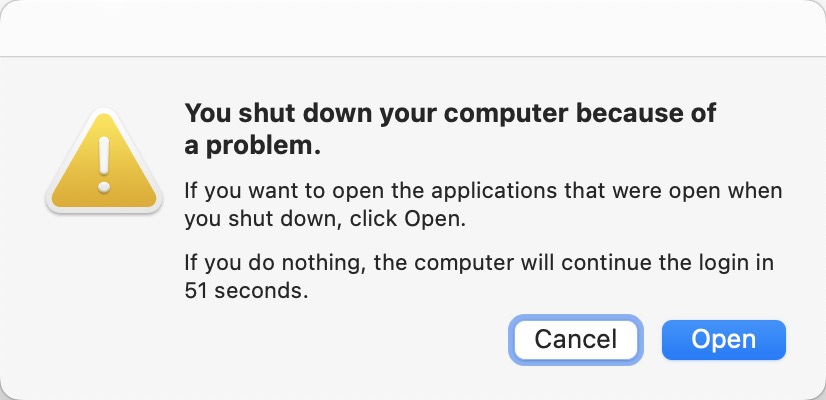
보통의 경우는 다시 정상적으로 종료하면 사라지지만 계속 나온다면 관련 로그를 찾아서 삭제하면 된다.
Finder 또는 Terminal에서 해당 다음 경로를 찾아가자.
/Library/Logs/DiagnosticReports
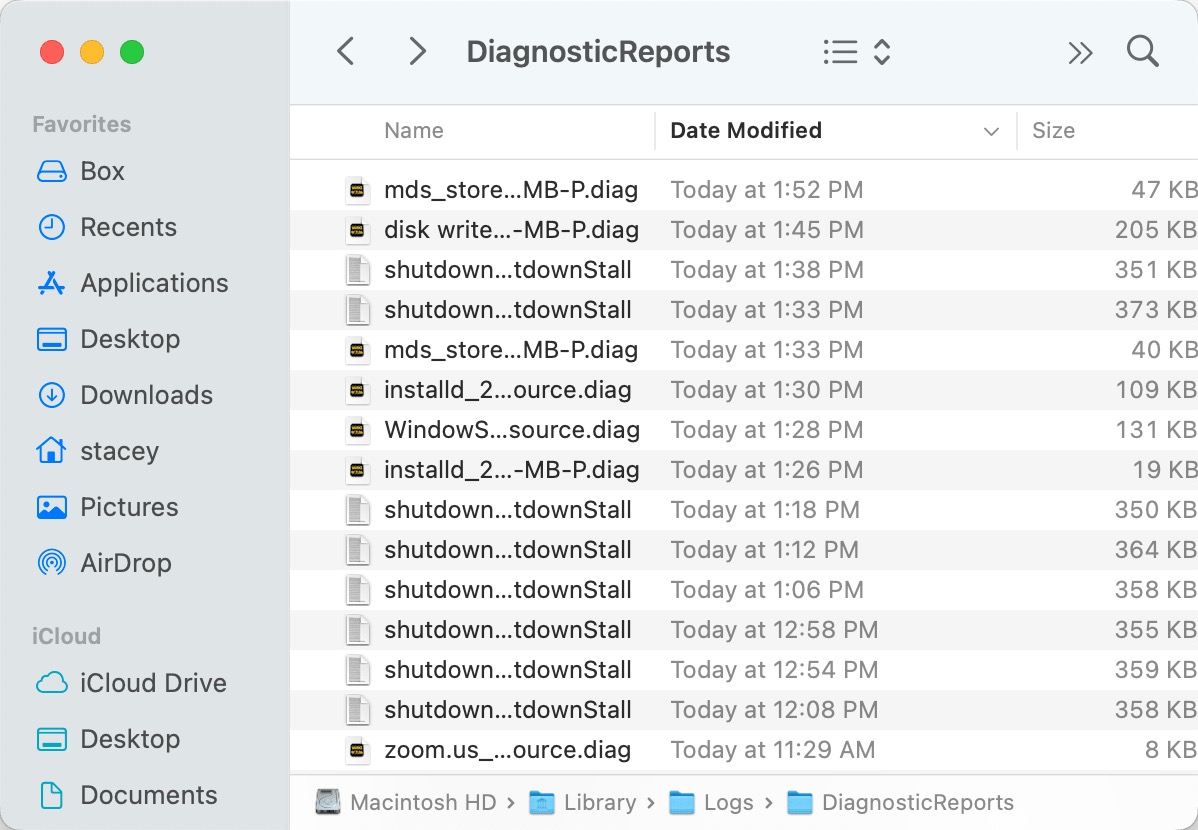
그리고 다음과 같이 "Sleep Wake Failure..." 로 시작하는 파일을 찾아서 제거하면 된다.
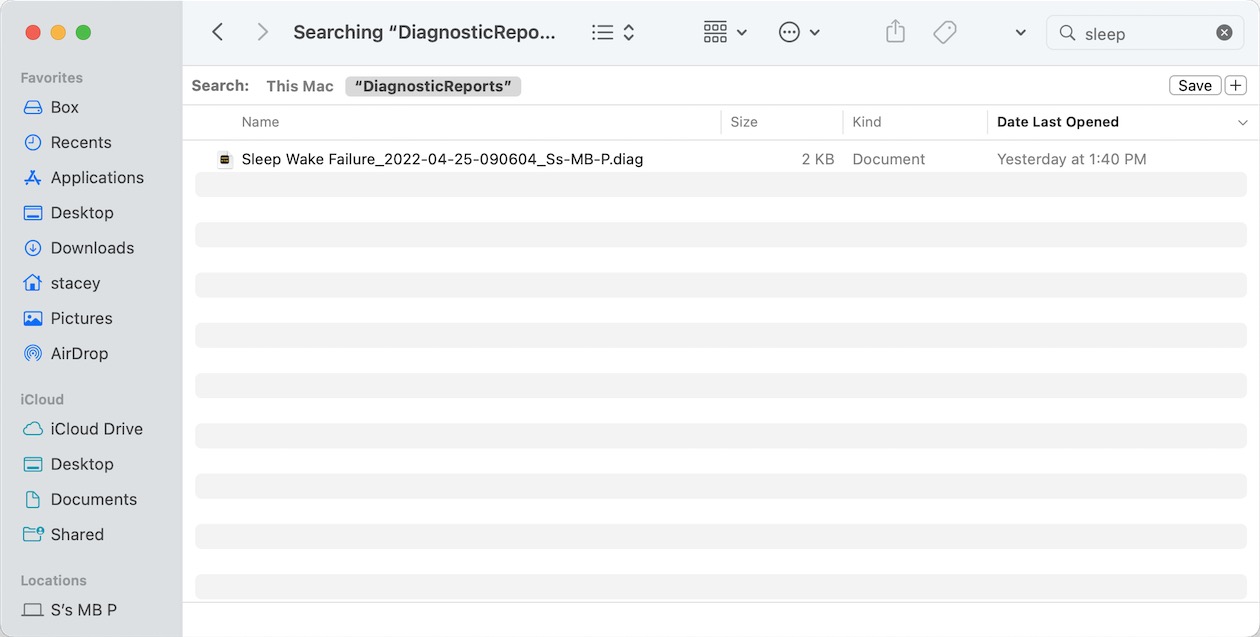
[참고] 터미널에서 해당 경로 이동 후 파일 찾기
$ cd /Library/Logs/DiagnosticReports
$ find . -name 'Sleep\ Wake\ Failure*.diag'[출처] https://macreports.com/how-to-fix-you-shut-down-your-computer-because-of-a-problem/
-
WM미통기 - 10. 조건부확률
-
[git] 쉬운 버전관리 Git 설명
-
[ios] VIN Scanner (VIN barcode) 스캐너
-
[ios] 비디오,네트워크,소셜로그인 테스트
-
수리통계학 : 표본공간과 사상-1
-
[ios] UIWebView를 이용한 로컬 HTML 파일 표시
-
[linux] yum 업데이트 시 커널 제외하기
-
[ios] UIView 계층구조
-
[ios] iOS 앱 아이콘을 만드는 유틸
-
리팩토링 계획안
-
[ios] Crashlytics, Fabfic 설치/설정
-
[ios] 오브젝티브C→스위프트, 코드 변환 손쉽게