'Loading' Christmas Card
| 첨부 '7' |
|---|
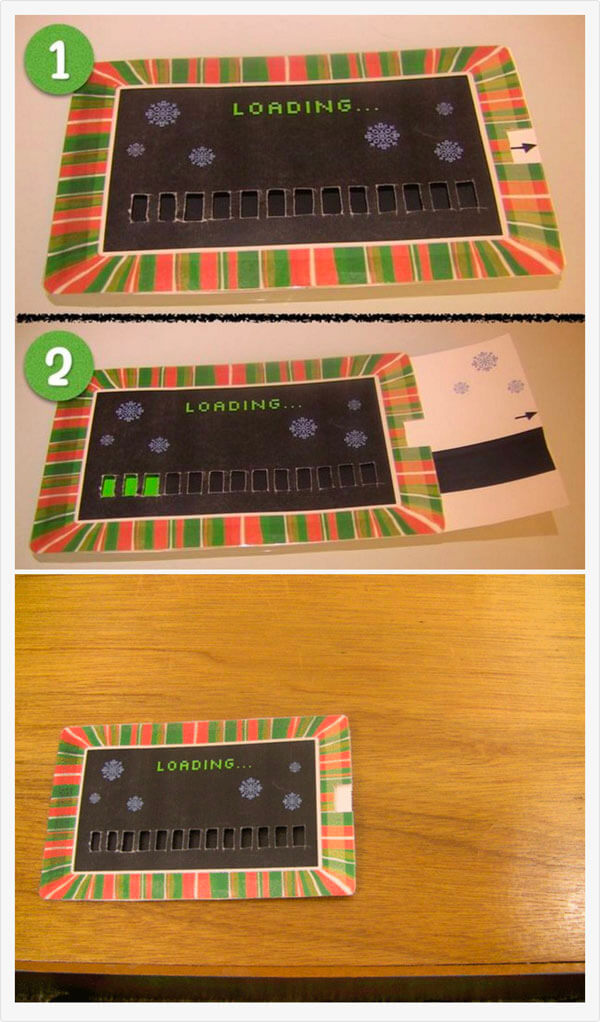

This is a cool and festive "Retro Loading Screen" christmas card. It features 8-bit clip art and a retro computer font. This a perfect Christmas card for any techie.
Step 1: Supplies

Here is a list of what you will need:
Packing tape
Black tape
X-ACTO knife
Scissors
Stiff white paper
A printer
OPTIONAL: Adhesive roller
Step 2: Printing and Cutting
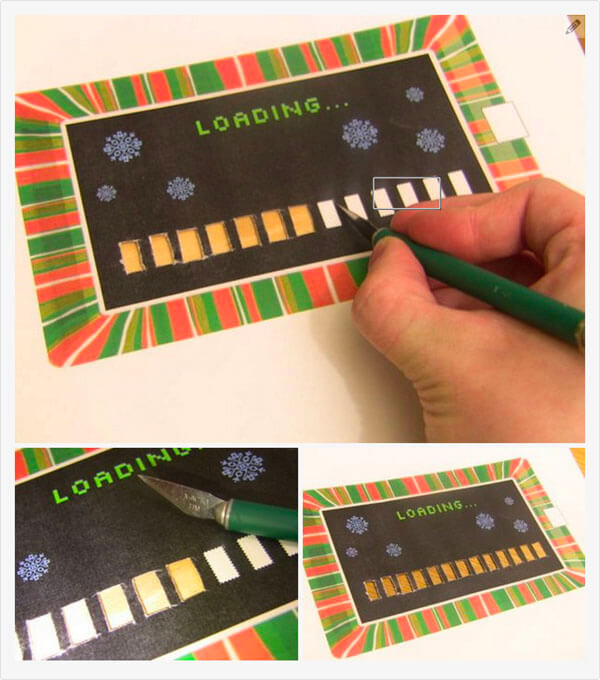
First you will need to load your stiff paper into your printer. Once that is done, you will need to print the 3-page-PDF in this step AFTER SCALING IT DOWN TO 75%. It is VERY IMPORTANT that you do this. Most computers/laptops have a percentage scale in their print window. BE SURE THE SCALE IS SET TO 75%. After the 3 pages have printed, you will take the first one and an X-ACTO knife and begin cutting out the white rectangles in the middle of the card.
Step 3: More Cutting
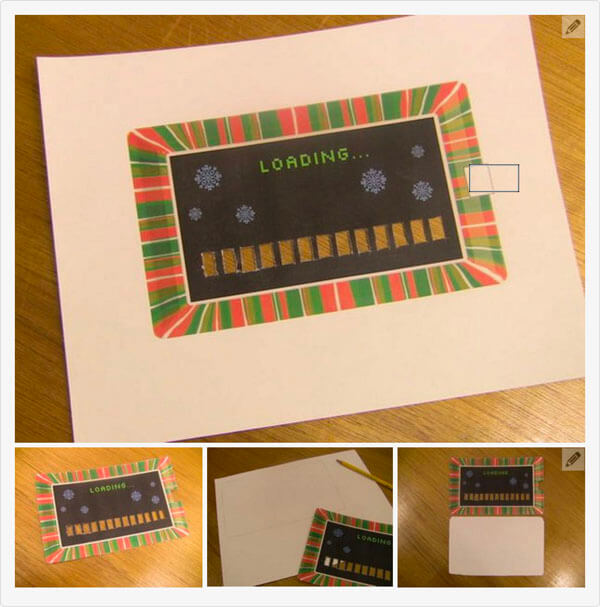
Next, you will cut around the card's border; cutting the card out. (You don't need the X-ACTO knife for this.) Be sure to cut out the little white square on the right. Then, on a blank sheet of paper you will trace the part of the card you just cut out. (It does not matter if you trace the square indent on the right or not. Either way you will eventually have to cut out a little square there anyway.) Now simply cut out the shape you made with your pencil. It should be the same size as the part of the card you printed.
Step 4: Assembling the Card
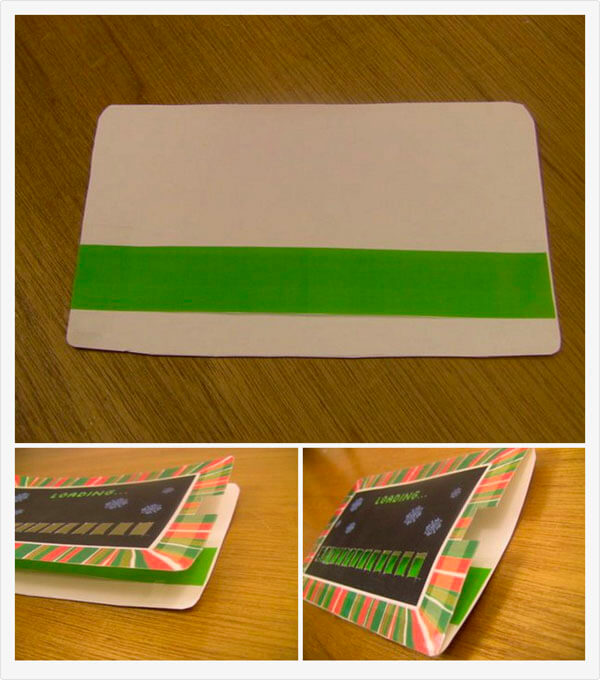
Now what you need to do is cut the green rectangle out of the paper it was in. Once you have the green rectangle you can use the adhesive roller (or a glue stick or regular tape) to stick it on the piece you cut out from the last step. It should be a little bit above the bottom of the paper. Look at the picture for a more accurate placement of the green rectangle.
To combine the two pieces (the one that says "loading" and the one with the green bar), you will need to first place them directly on top of each other (the "loading" one should be on top). Next, you will put a strand of tape one one edge of the card leaving half to hang off, then fold the half that is hanging off to the back of the card. Basically what you are doing is sticking them together from the outside. Do this to all of the edges except the right edge.
Step 5: Finishing

[출처] http://www.instructables.com/id/Loading-Christmas-Card/
| 번호 | 분류 | 제목 | 글쓴이 | 날짜 | 조회 수 |
|---|---|---|---|---|---|
| 687 | FreeTalk |
점점 사라져가는 것들..
|
hooni | 2014.02.26 | 2797 |
| 686 | FreeTalk |
크게 될 놈일세..
|
hooni | 2014.02.26 | 2750 |
| 685 | FreeTalk |
최고의 개혁
|
hooni | 2014.02.26 | 2744 |
| 684 | FreeTalk |
박사학위가 갖는 의미
|
hooni | 2014.02.26 | 2631 |
| 683 | FreeTalk |
지능과 재능을 칭찬하면 안된다.
|
hooni | 2014.02.26 | 3212 |
| 682 | FreeTalk |
부모나래. 아이와 놀아줄 때 어떤 부모입니까?
|
hooni | 2014.02.28 | 3137 |
| 681 | FreeTalk |
대학가라고 차마 말하지 못하는 이유
|
hooni | 2014.03.04 | 2300 |
| 680 | FreeTalk | 지하철이 역에 도착하면 놀랍게 변하는 디지털 스크린 옥외광고 | hooni | 2014.03.04 | 2913 |
| 679 | FreeTalk | "세금 더 내기 싫다.." 월세 집주인 꼼수 백태 | hooni | 2014.03.05 | 2818 |
| 678 | FreeTalk |
안드로이드폰의 몰랐던 진실.. 이런 위험이
|
hooni | 2014.03.05 | 2666 |
| 677 | FreeTalk |
[펌글] 대기업 인사팀 18年차의 조언
|
hooni | 2014.03.05 | 2155 |
| 676 | FreeTalk |
부모가 된 지 1년
|
hooni | 2014.03.12 | 3230 |