System/OS
2013.10.10 11:14
[mac] 맥에서 슬립(잠자기) 모드 진입을 막는 방법~
Views 31310 Comment 0
맥프로를 서버로 쓰고 있는데 자꾸 슬립상태로 가버려서 접속이 안되는 상황 발생.
이를 막는 내용을 구글링해보니 이렇게 나와 있그나~
OS X Server: How to prevent sleep
Learn how you can prevent sleep mode.
Use the following Terminal command (with an administrator password) to prevent the computer from sleeping:
$ sudo pmset -a disablesleep 1
When the value is set to 1, all sleep functionality is disabled. The Apple () menu's Sleep choice will be dimmed ("grayed out").
[출처] http://support.apple.com/kb/HT1191
-
[linux] 리눅스 파일시스템과 디렉토리 설명
-
[linux] 리눅스, 유닉스 CPU 이용률 확인..
-
[linux] 리눅스,유닉스 /proc/stat 파일 보는 법
-
HTTP 프로토콜 (브라우저와 웹서버 간의 통신)