Develop
2015.10.23 14:01
[ios] NavigationController 에서 왼쪽(back) 버튼 후킹하기
조회 수 1293 댓글 0
후킹이라기보다 교체? ㅋㄷ
방법이 많음..
UIBarButtonItem *backButton = [[UIBarButtonItem alloc]
initWithTitle:@"Back"
style:UIBarButtonItemStyleBordered
target:self
action:@selector(backButtonTapped:)];
self.navigationItem.leftBarButtonItem = backButton;
UIBarButtonItem *backButton = [[UIBarButtonItem alloc]
initWithBarButtonSystemItem:UIBarButtonSystemItemRefresh
target:self
action:@selector(backButtonTapped:)];
self.navigationItem.leftBarButtonItem = backButton;
UIImage *backButtonImage = [UIImage imageNamed:@"back_arrow.png"]; UIButton *leftBarButton = [UIButton buttonWithType:UIButtonTypeCustom]; // Setting the image for the back button [leftBarButton setBackgroundImage:backButtonImage forState:UIControlStateNormal]; [leftBarButton addTarget:self action:@selector(backButtonTapped:) forControlEvents:UIControlEventTouchUpInside]; // setting the frame for the back button leftBarButton.frame = CGRectMake(0, 0, 65, 32); // setting the custom button to navigationbars back button self.navigationItem.leftBarButtonItem = [[UIBarButtonItem alloc] initWithCustomView:leftBarButton];
TAG •
-
[ios] Facebook SDK 로그인 설명
-
[android] Calling activity function from separate class
-
[ios] NavigationController 에서 왼쪽(back) 버튼 후킹하기
-
[coding] Find all anagrams in a string
-
[js] Click button copy to clipboard
-
[ios] 코코아 프로그래밍의 네이밍 룰(명명 규칙)
-
GPL, AGPL, MPL,.. 한눈에 보는 오픈소스SW 라이선스
-
[ios] Objective-C Types & Storage Capacity
-
[ios] UIView 계층구조
-
[maven] Mac OS에 메이븐(maven) 설치하기
-
[ios] FlckrFeed Example App (Swift)
-
[ios] 최상위 ViewController 가져오기