[ios] 상위 ViewController 가져오기
상위 ViewController 가져오기
UIViewController *vc; vc = (UIViewController*)[btn.superview nextResponder]; vc = (UIViewController*)[view.superview nextResponder];
nextResponder
Returns the receiver's next responder, or nil if it has none.
Return Value
The next object in the responder chain to be presented with an event for handling.
Discussion
The UIResponder class does not store or set the next responder automatically, instead returning nil by default. Subclasses must override this method to set the next responder. UIViewimplements this method by returning the UIViewController object that manages it (if it has one) or its superview (if it doesn’t); UIViewController implements the method by returning its view’s superview; UIWindow returns the application object, and UIApplication returns nil.
Availability
- Available in iOS 2.0 and later.
See Also
Declared In
UIResponder.h
-
[ios] 최상위 ViewController 가져오기
-
[ios] 상위 ViewController 가져오기
-
[c] 기막힌 정렬 코드 ㅋㄷ
-
[linux] CentOS Apache 웹서버에 HTTPS 적용
-
[ios] ViewController Push할 때 애니메이션 효과
-
[ios] NavigationController 에서 왼쪽(back) 버튼 후킹하기
-
[c] 한글 문자열 출력
-
[php] 한글 문자열 자르기 (utf-8)
-
[js] AngularJS 란?
-
[ios] How To Use UIScrollView to Scroll and Zoom Content (Using Objective-C)
-
[ios] How To Use UIScrollView to Scroll and Zoom Content (Using Swift)
-
[ios] Did UIScrollView End Scrolling?
 [c] 기막힌 정렬 코드 ㅋㄷ
[c] 기막힌 정렬 코드 ㅋㄷ