[ios] How to set up clang formatter
How to set up clang formatter
Step 1:
Install alcatraz (http://alcatraz.io). Alcatraz is a package manager for Xcode.
How to install? Simply run:
curl -fsSL https://raw.github.com/supermarin/Alcatraz/master/Scripts/install.sh | sh
Step 2:
In Xcode, go to Window -> Package manager.
Search for clangformat.
Click on the folder/briefcase like icon on the left, to install clangformat plugin.
It installs pretty quickly and it might not tell you that it is installed. Do not tap on the folder/briefcase icon again, it will uninstall the plugin.
Close and re-open the package manager, search for clangformat, folder/briefcase like icon should be blue now. That'd indicate that clangformat plugin is now installed.
Restart Xcode
You can read more about clangformat plugin here: https://github.com/travisjeffery/ClangFormat-Xcode . It is based on clang-format.
Step 3:
In Xcode, go to Edit -> Clang Format. Pick "File".
This will ensure that auto-formatter uses our custom formatting preferences file located at apps/shopkick/iphone/Shopkick/.clang-format and lib/iphone/.clang-format.
We're following a slight variation of LLVM coding style.
Step 4:
In Xcode, go to Edit -> Clang Format. Pick "Enable format on save".
This will auto format your code when you save it.
When you are touching the code that hasn't been auto-formatted before, it is recommended that you auto-format it first and place the diff in a separate commit. Your code reviewer will thank you.
-
[ios] XCode에서 Provisioning Profile 여러개 중복될 때
-
[python][django] request.cookie 읽어오기 ㅋㅋㅋ (쓰기)
-
[ios] Locale Identifiers
-
[python] 파라미터 앞에 *, ** 의 의미? (*args, **kwargs)
-
[펌] 게임 엔진 만든거 공개합니다.
-
[js] jQuery, Javascript 모바일(스마트폰) 판단하는 방법
-
[ios] iOS앱의 Xcode 빌드 과정
-
[c] 셀프 넘버(Self Number) 구하기
-
[coding] Find all anagrams in a string
-
[ios] Xcode cannot run using the selected device
-
[ios] TextField 특정 문자만 사용하도록 하기
-
[ios] Objective-C Types & Storage Capacity