Develop
2014.03.26 11:04
[ios] 유용한 매크로
Views 3696 Comment 0
# 유용한 매크로
#define ApplicationDelegate ((MyAppDelegate *)[[UIApplication sharedApplication] delegate]) #define UserDefaults [NSUserDefaults standardUserDefaults] #define SharedApplication [UIApplication sharedApplication] #define Bundle [NSBundle mainBundle] #define MainScreen [UIScreen mainScreen] #define ShowNetworkActivityIndicator() [UIApplication sharedApplication].networkActivityIndicatorVisible = YES #define HideNetworkActivityIndicator() [UIApplication sharedApplication].networkActivityIndicatorVisible = NO #define NetworkActivityIndicatorVisible(x) [UIApplication sharedApplication].networkActivityIndicatorVisible = x #define NavBar self.navigationController.navigationBar #define TabBar self.tabBarController.tabBar #define NavBarHeight self.navigationController.navigationBar.bounds.size.height #define TabBarHeight self.tabBarController.tabBar.bounds.size.height #define ScreenWidth [[UIScreen mainScreen] bounds].size.width #define ScreenHeight [[UIScreen mainScreen] bounds].size.height #define TouchHeightDefault 44 #define TouchHeightSmall 32 #define ViewWidth(v) v.frame.size.width #define ViewHeight(v) v.frame.size.height #define ViewX(v) v.frame.origin.x #define ViewY(v) v.frame.origin.y #define SelfViewWidth self.view.bounds.size.width #define SelfViewHeight self.view.bounds.size.height #define RectX(f) f.origin.x #define RectY(f) f.origin.y #define RectWidth(f) f.size.width #define RectHeight(f) f.size.height #define RectSetWidth(f, w) CGRectMake(RectX(f), RectY(f), w, RectHeight(f)) #define RectSetHeight(f, h) CGRectMake(RectX(f), RectY(f), RectWidth(f), h) #define RectSetX(f, x) CGRectMake(x, RectY(f), RectWidth(f), RectHeight(f)) #define RectSetY(f, y) CGRectMake(RectX(f), y, RectWidth(f), RectHeight(f)) #define RectSetSize(f, w, h) CGRectMake(RectX(f), RectY(f), w, h) #define RectSetOrigin(f, x, y) CGRectMake(x, y, RectWidth(f), RectHeight(f)) #define DATE_COMPONENTS NSYearCalendarUnit|NSMonthCalendarUnit|NSDayCalendarUnit #define TIME_COMPONENTS NSHourCalendarUnit|NSMinuteCalendarUnit|NSSecondCalendarUnit #define FlushPool(p) [p drain]; p = [[NSAutoreleasePool alloc] init] #define RGB(r, g, b) [UIColor colorWithRed:r/255.0 green:g/255.0 blue:b/255.0 alpha:1.0] #define RGBA(r, g, b, a) [UIColor colorWithRed:r/255.0 green:g/255.0 blue:b/255.0 alpha:a]
[출처] https://gist.github.com/mwaterfall/953656
-
Laravel 5 Failed opening required bootstrap/../vendor/autoload.php
-
[php] mysql_ 과 mysqli_ 의 차이
-
[ios] Xcode cannot run using the selected device
-
[ios] 카메라 사용 권한 확인해서 분기하는 방법
-
[iOS] Xcode 불필요한 캐시 삭제하기
-
[ios] Objective-C 에서 자주 사용하는 수학 함수와 유용한 Define
-
[iOS] 시뮬레이터에 푸시 알림을 보내는 방법
-
[android] 가속도 센서를 이용한 흔듦(Shake) 감지
-
[swift] UIView에서 subview 찾기
-
[ios] 웹뷰 history.back() ㅋㄷ
-
[c#] mfc 기반의 웹서비스 서버/클라이언트 샘플과 예제 소스
-
[c#] MS IE(Internet Explorer) 툴바 버튼 예제 2003/2005 두가지 버전